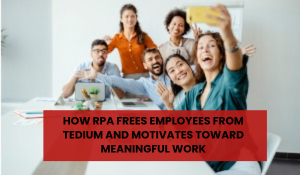New User Enrollment AUTOMATION
.png?width=50&name=My%20project-1%20(3).png) Kick Bot Team
·
2 minute read
Kick Bot Team
·
2 minute read

We have heard from organizations that have an online learning platform that many have found headaches in user account creation, maintenance, and access. This admin process can be tedious, from setting up usernames and passwords, ensuring correct permissions, to removing access from departing employees. With many companies experiencing rapid staffing changes, this tedious process can easily become a mountain of admin work. This situation has posed issues both for our customers and posed an interesting one for ourselves.
We have made some exciting changes to our online learning platform Kick Ass Training Academy. These changes will allow companies to easily manage their payment method, enrollment, and license limits. With the platform's growth, it became obvious we needed a method for handling bulk account creation and also to handle staffing changes that many companies are experiencing. Our platform needed to allow companies to make adjustments as they needed so we did just that.
We discussed a few options, but nothing saved us more time, money, and eye-rolls than using RPA to develop a robot to handle our enrollments.
Before discussing how the bot works, let’s look at how bots generally work.
First – the bot is set into motion with a trigger. This can be a time-based trigger, running at a certain time and date. A human can manually trigger it or be triggered by certain activities like an incoming email and, finally, with an automatic trigger called a webhook. More on that in a moment.
Next – the bot completes the actions below the trigger, following the exact steps set out by the bot.
In the end, the bot then returns to its untriggered state.
Our bot triggers with a webhook from Kick Ass Training Academy. Think of a webhook as a behind-the-scenes notification. When someone purchases, a notification is sent to our bot, providing the information about the purchase and setting the bot in motion.
The bot's first actions are to search existing subscriptions to ensure we have one set up. If a subscription file doesn’t exist, we set it up. Our enrollment template Excel file is copied into the client file. Our bot grabs the link for the enrollment template and emails it to the purchaser.
To enroll a student in our learning academy, our contact must add the employee’s information and set their status as Pending Enrollment to ensure the student is added to the academy. Similarly, setting an existing employee’s status as Pending Removal will ensure the student is unenrolled from the academy.
Finally, the purchase is logged in our training academy enrollment file, all without any user touching anything.
At night our bot will go to work and search all client files for changes to enrollment and create accounts or remove students as needed and send confirmation emails.
The need for user management is universal to all companies. Utilizing a bot to handle these administrative tasks can save time, money, and eye-rolls.
Contact us at https://kickbotsolutions.com/contact for more information on automating your username and password tasks.